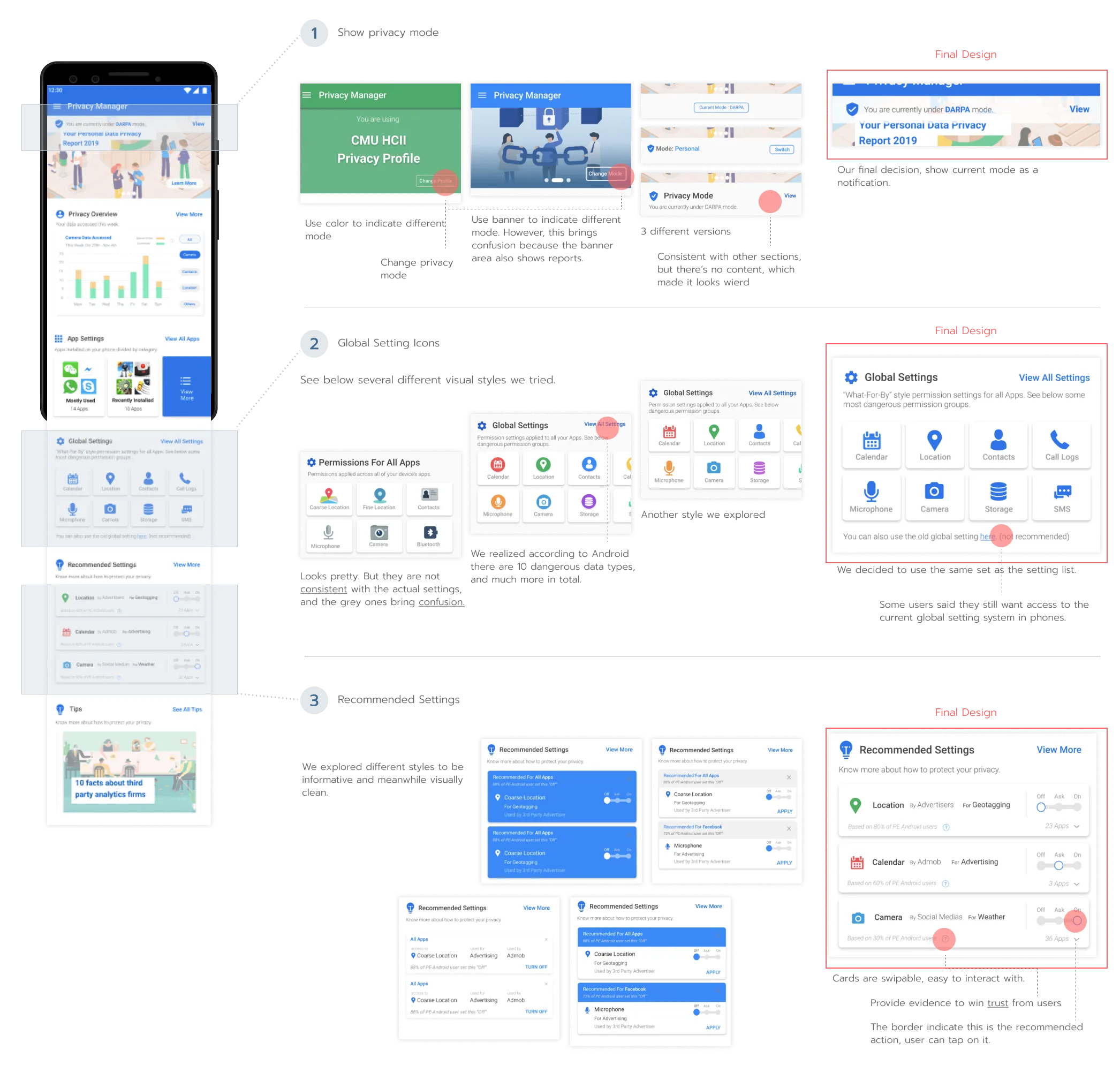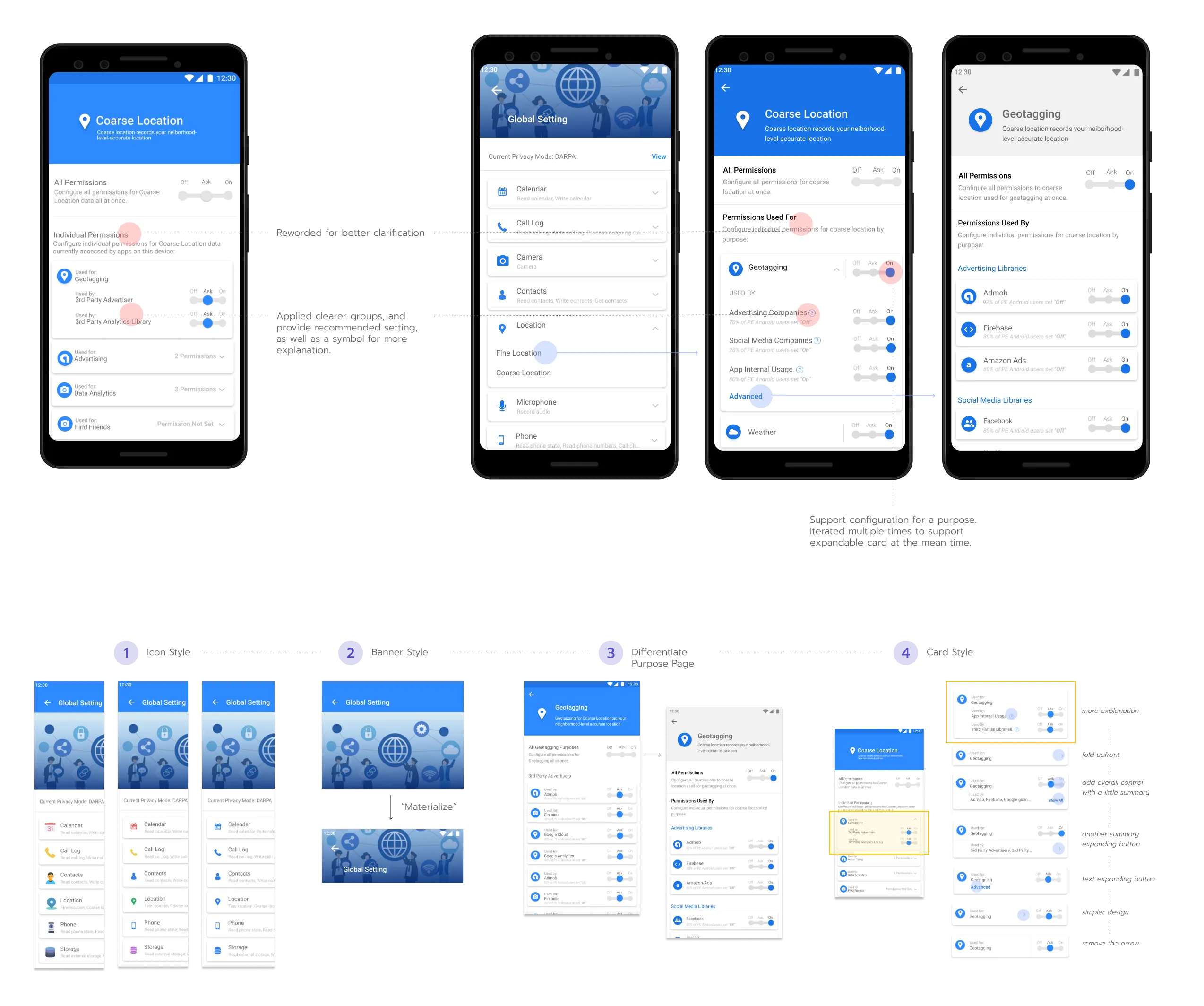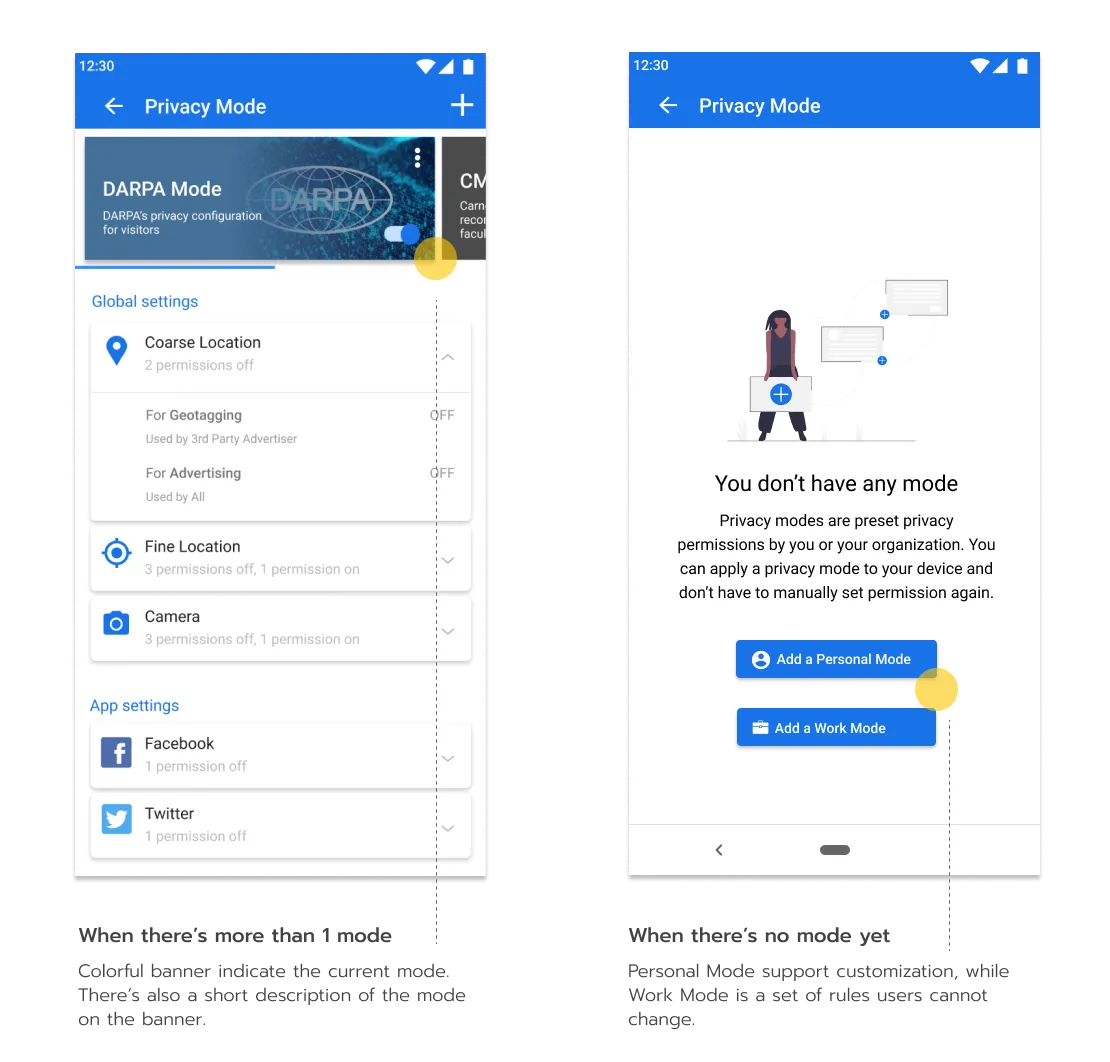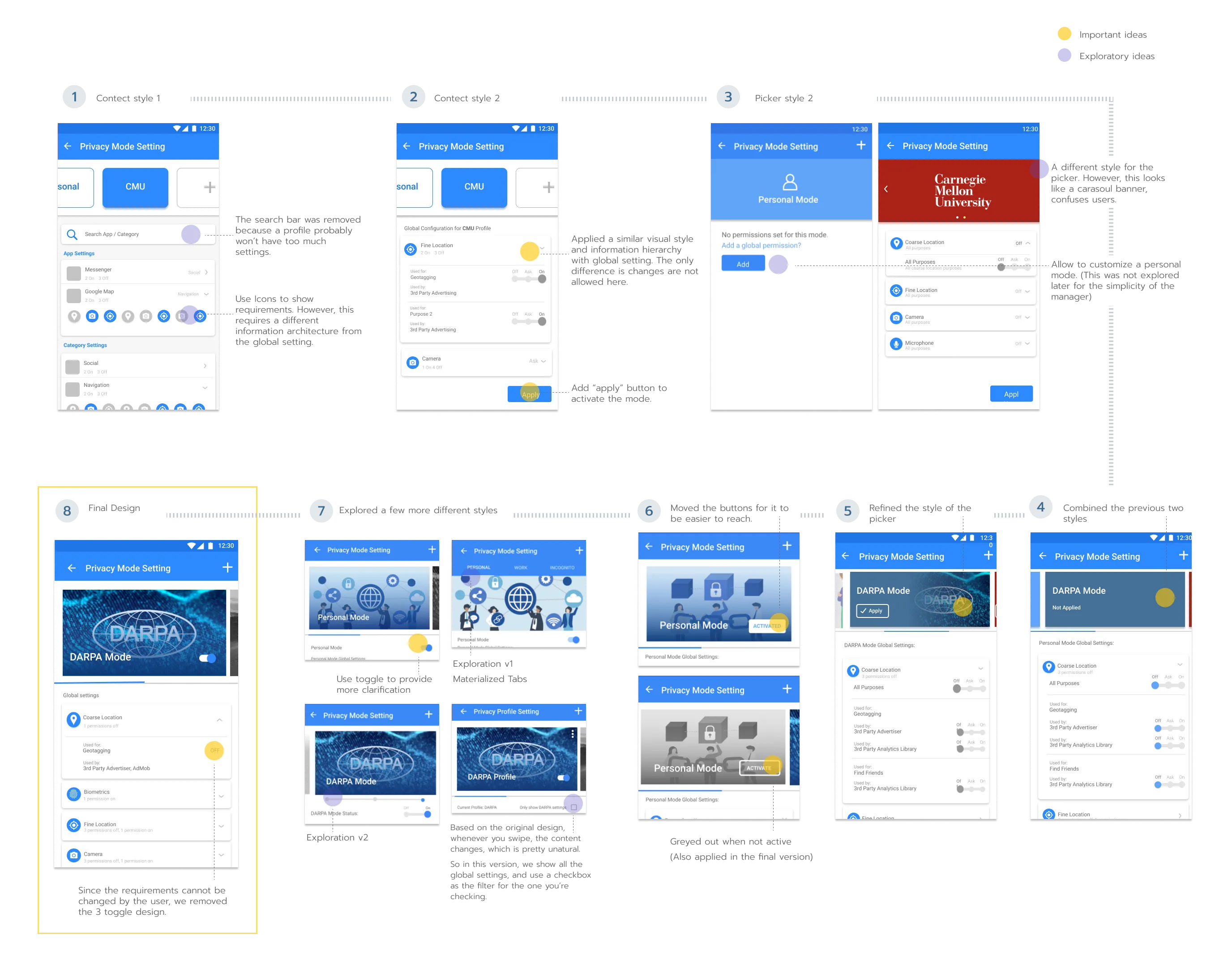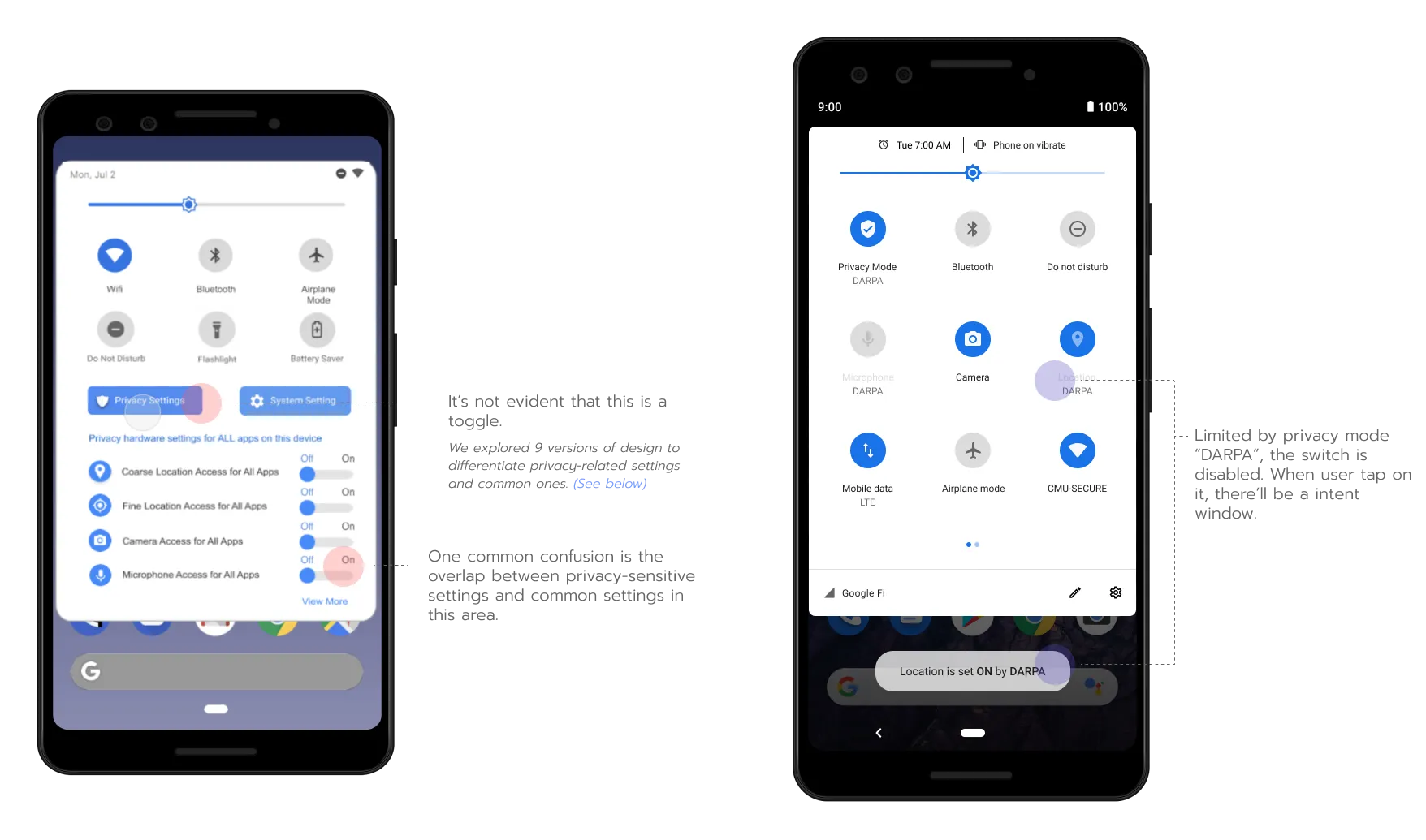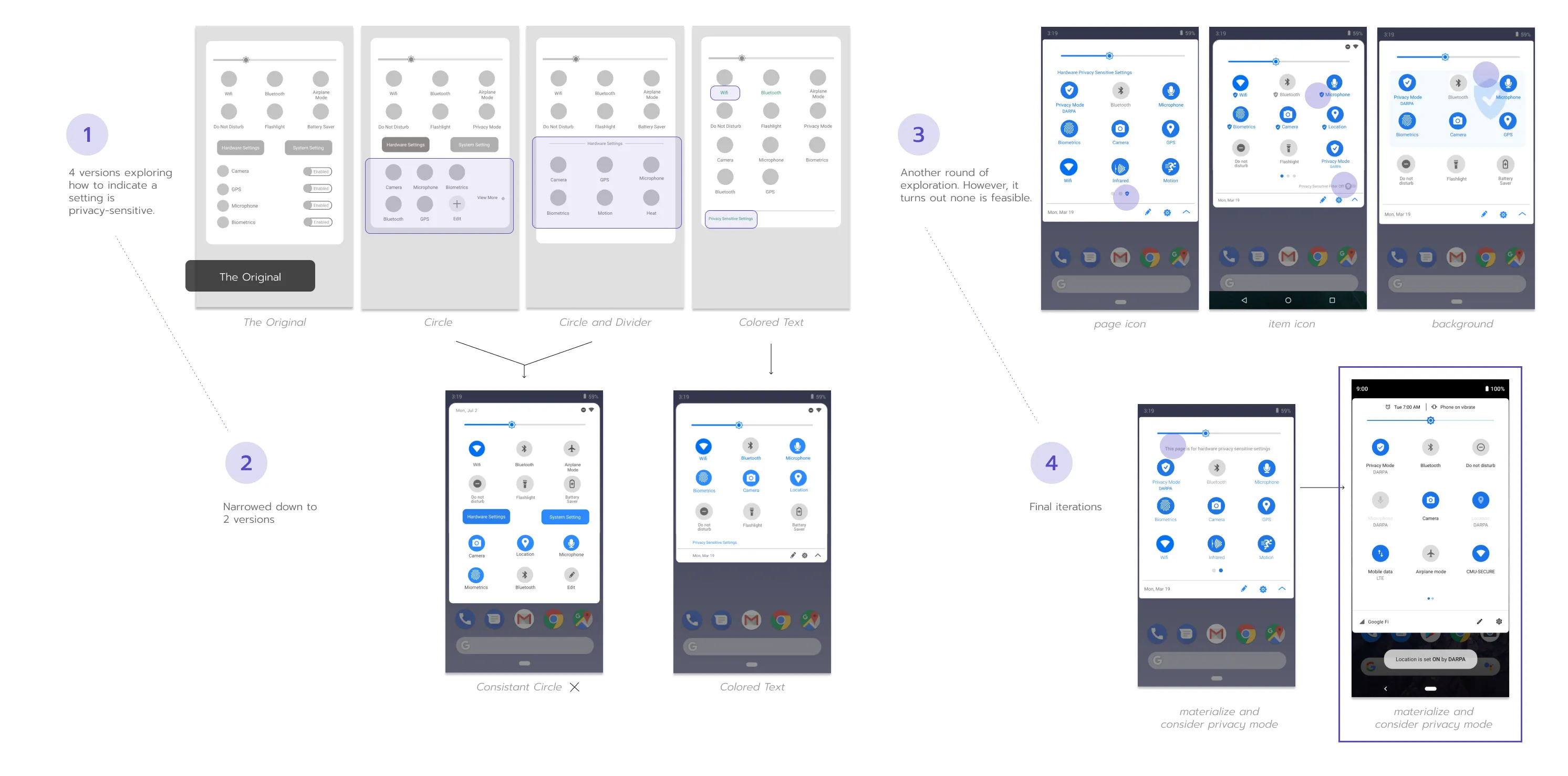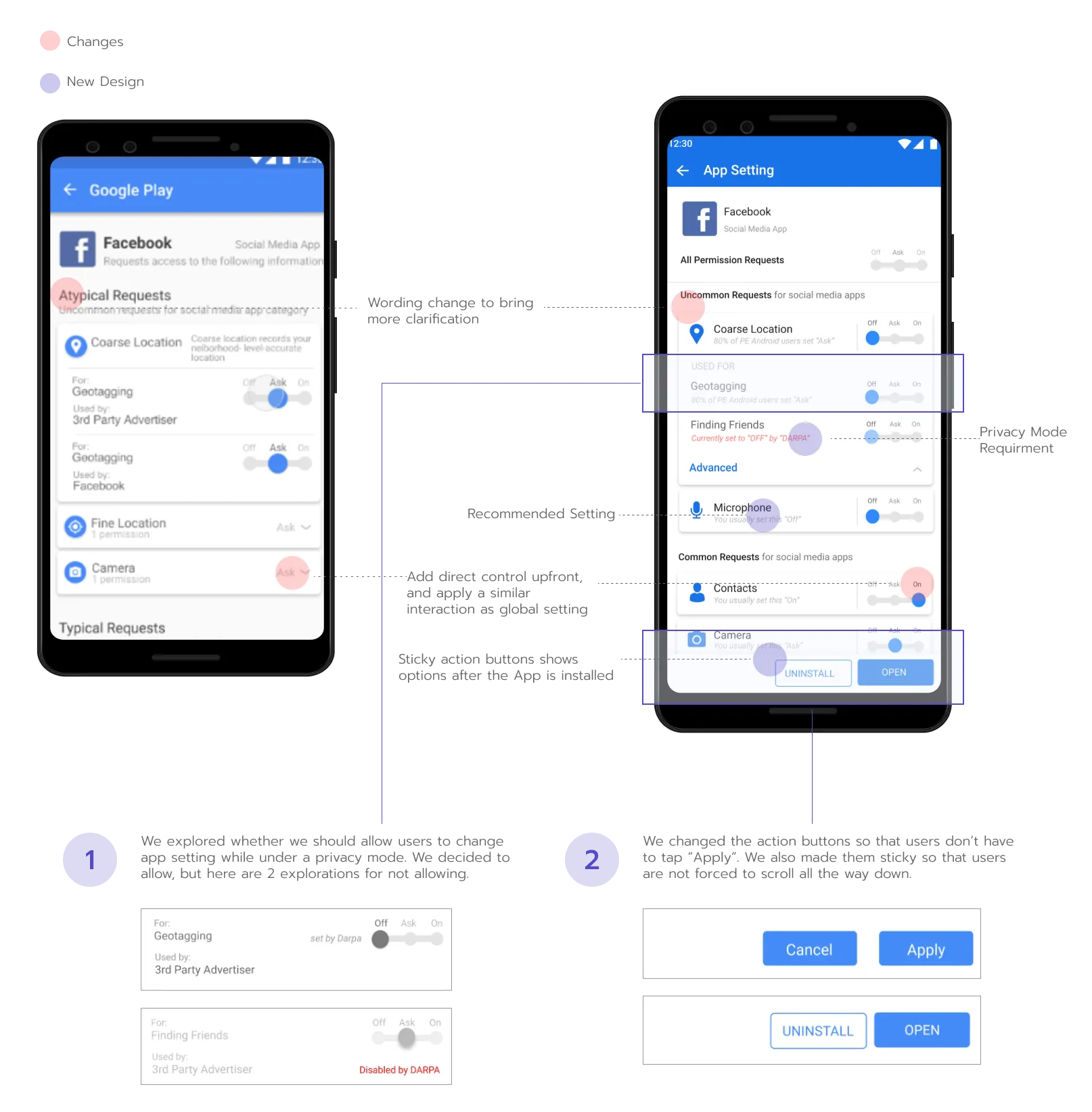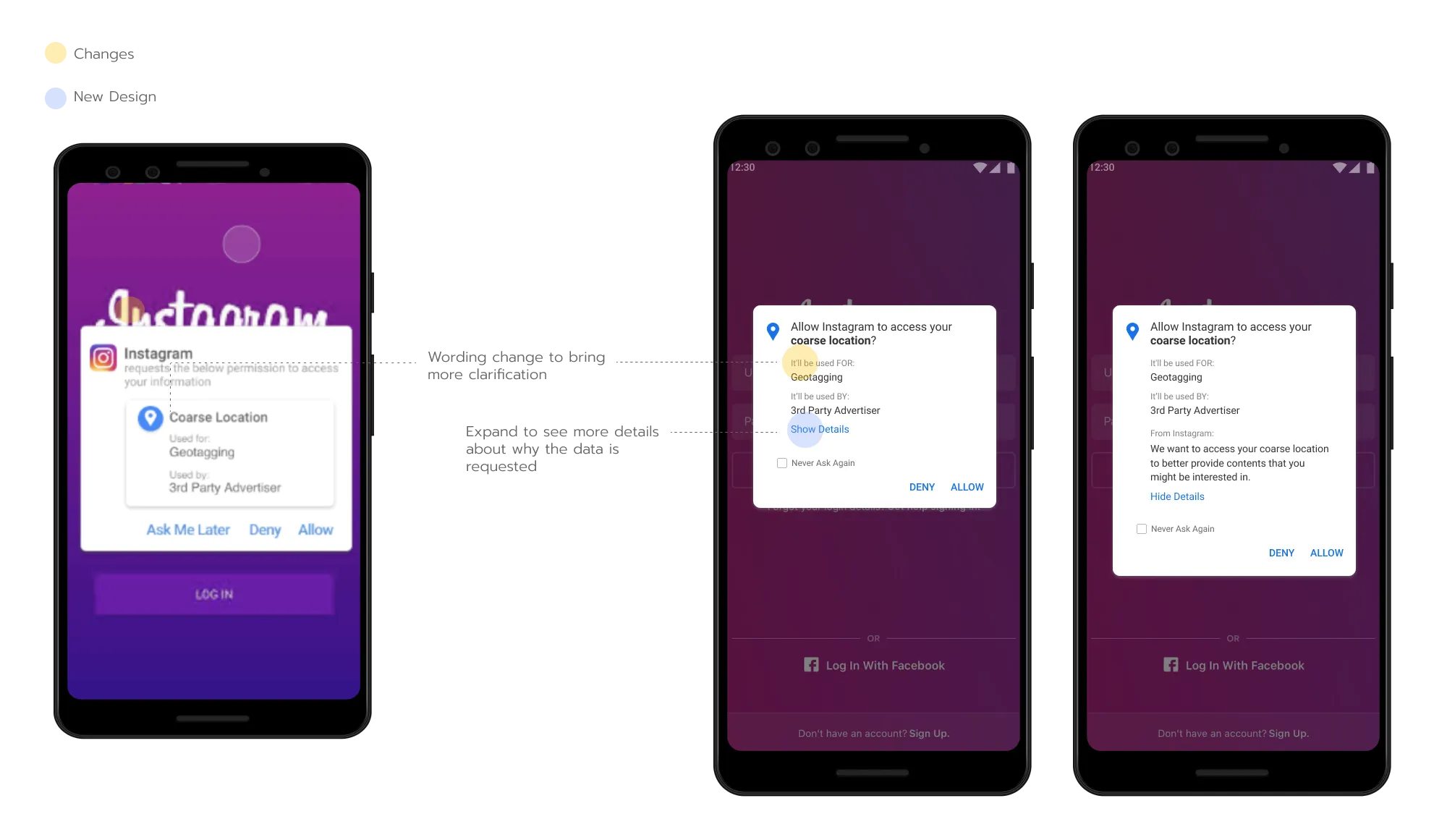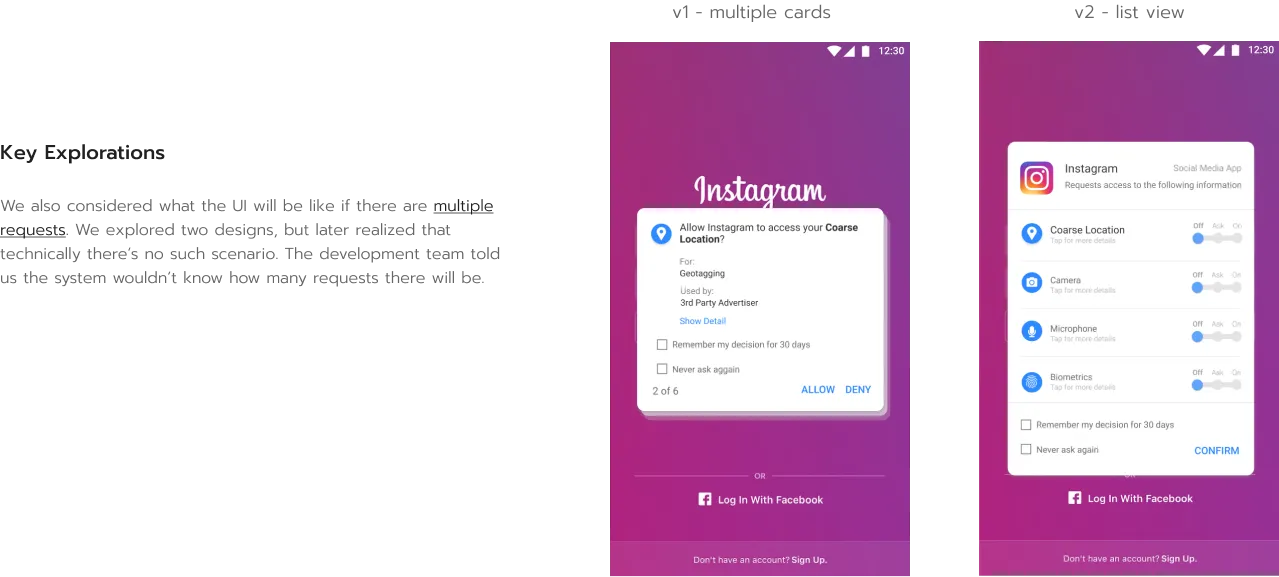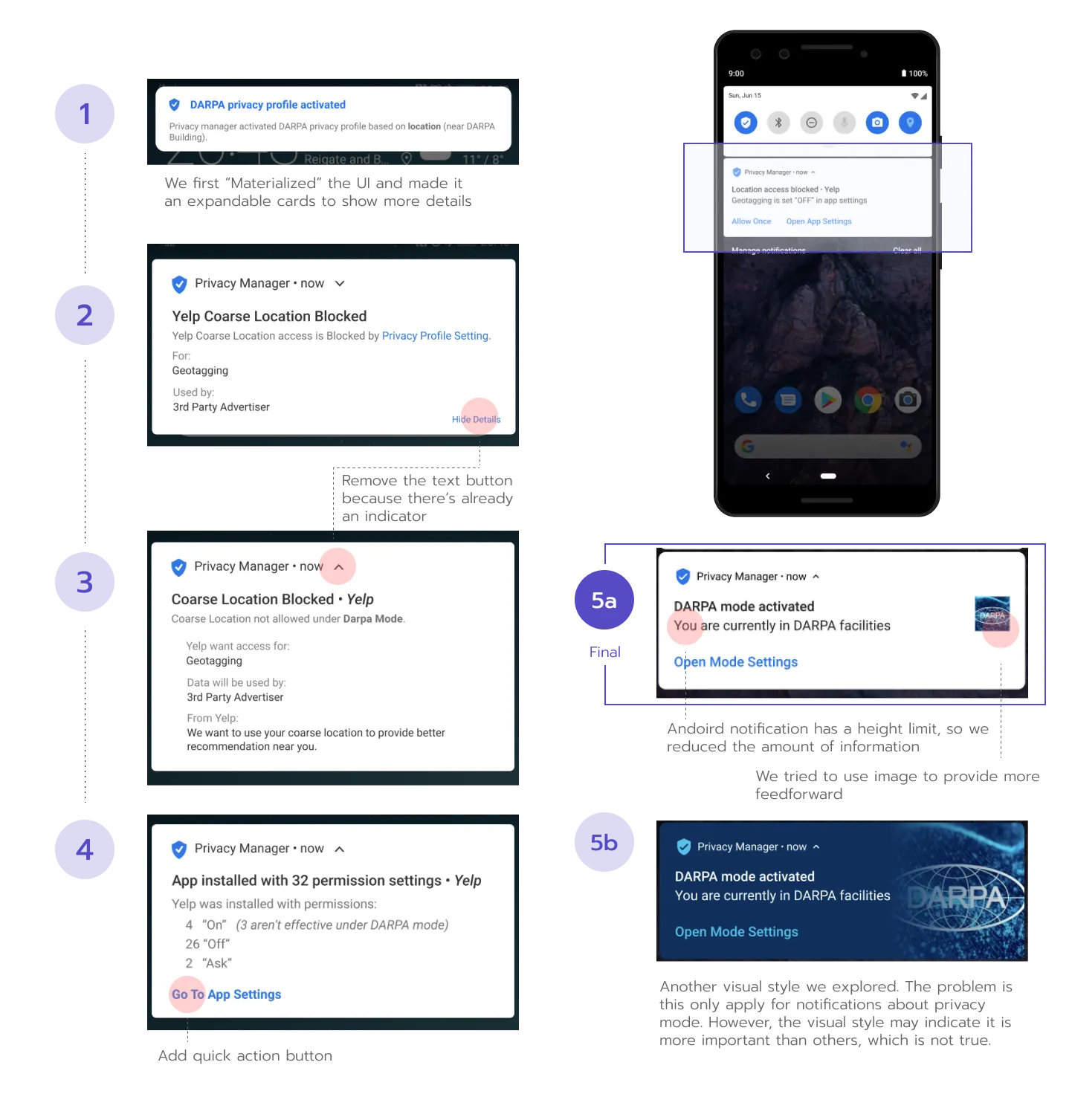BRANDEIS
Mobile privacy manager for
special occupations
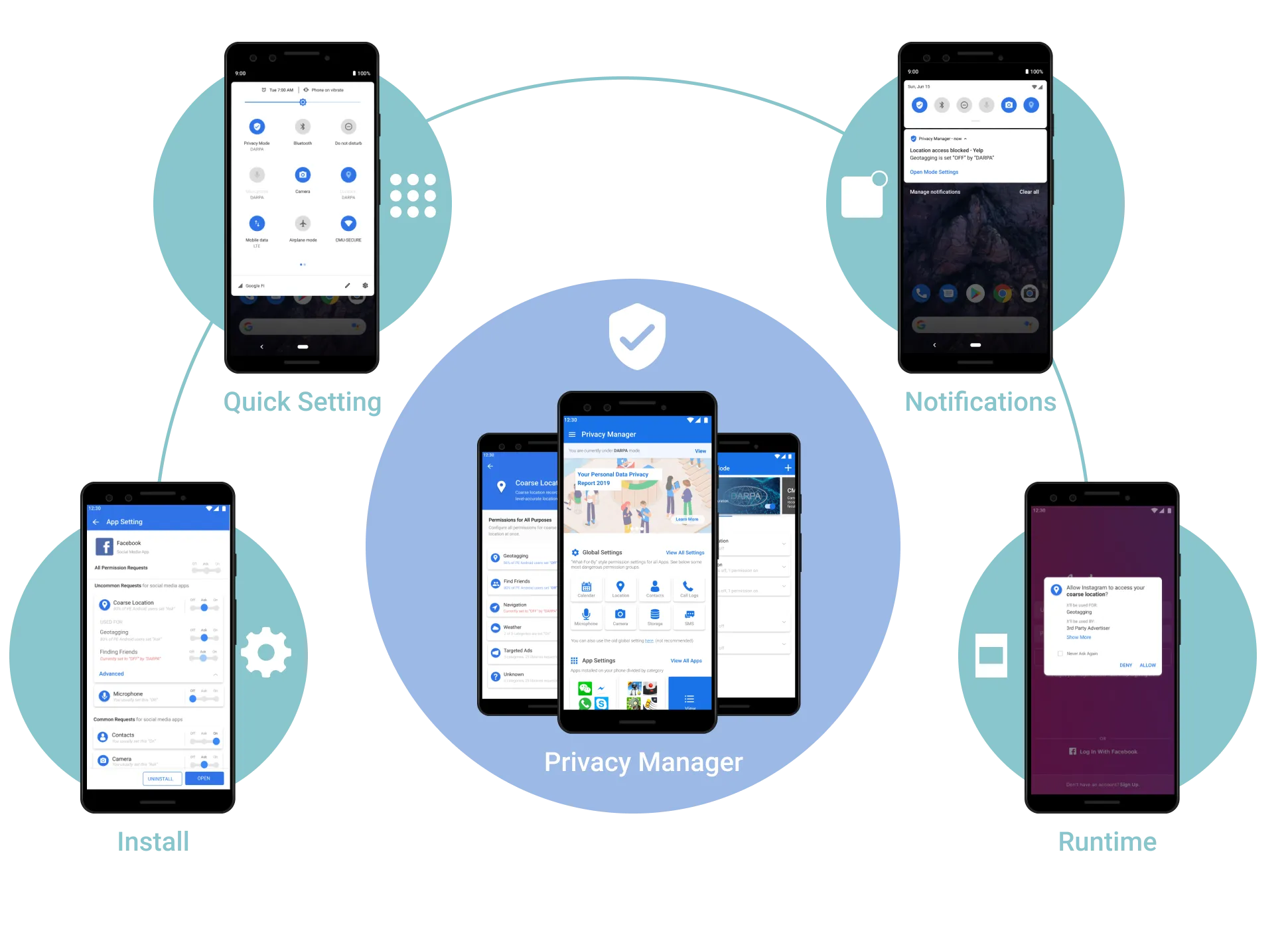
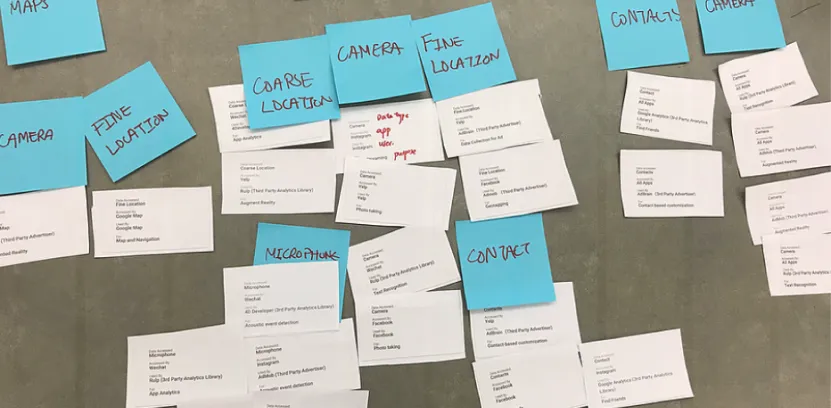
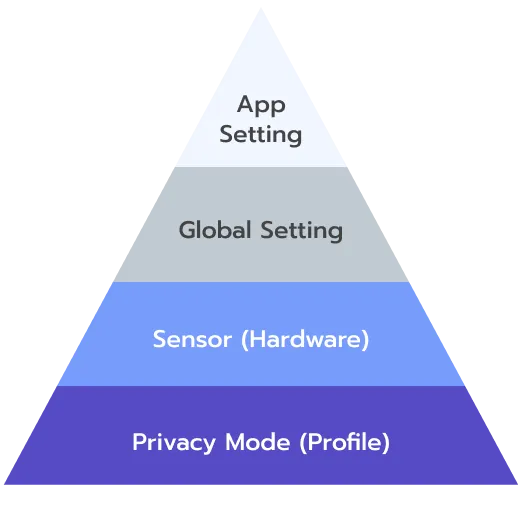
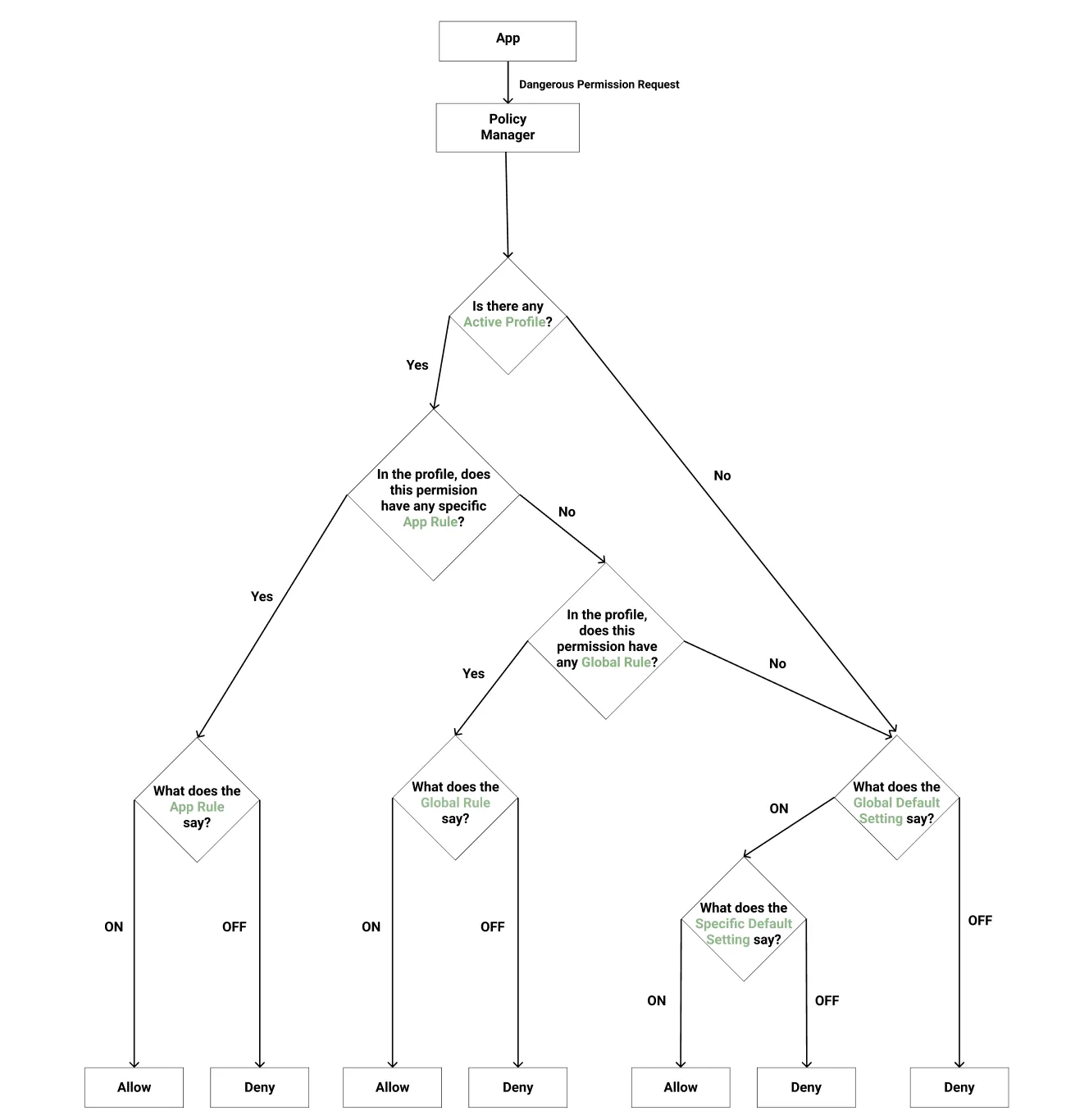
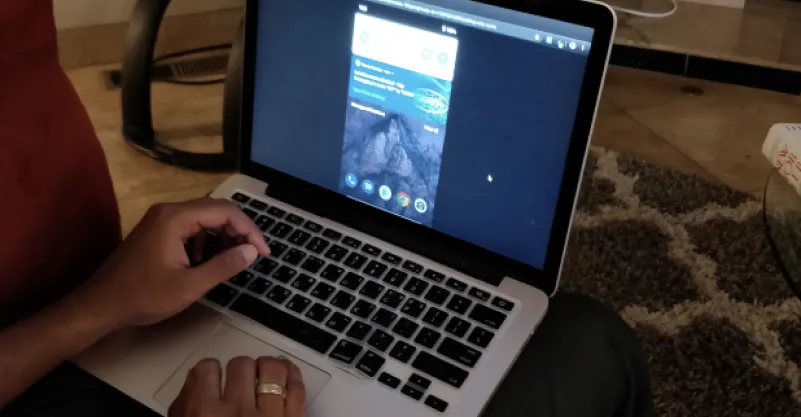
Privacy Mode: Switch from work mode and life mode.
Privacy Overview: Review how your data is accessed.
Recommended Settings: Quickly improve privacy settings based on other people's settings and
users' previous behavior.
Global Settings & App Settings: Configure for all Apps or individual App.